By Anthony Baratta
Knowing When and How to Use Team Sites for Information Architecture
In the previous installment of our blog series about enterprise SharePoint consultants, we looked at the first steps of devising an information architecture for your SharePoint intranet. The post discussed document and site accessibility and highlighted some of the information that your enterprise might choose to keep public or globally accessible to all employees. We also talked a bit about how that information might be organized using SharePoint's standard hierarchies.
Ready to upgrade your SharePoint?
You need the right consultant
An Introduction to Team Sites
As we discussed in the last post, there are many documents in any given organization that have relevance to virtually everyone in an organization. These files might include information on company policies, documents detailing employee benefits, essential forms and paperwork, and more. On the other hand, though, every enterprise has a huge quantity of files or pages that are more granular. These documents have a high level of relevance for small groups of people throughout your organization but are irrelevant to everyone else.When you hit this more granular level of interest or relevancy that team sites will start to come in handy as part of your information architecture. SharePoint allows you to build subsites that exist within larger sites or site collections, but are also their own entities. You can use these subsites to store documents that only pertain to smaller groups in your organization. You can also create subsites within subsites, if necessary.
Configuring Subsites
Before you sit down with your enterprise SharePoint consultant, try to think about how you want your information architecture to appear. One of the best ways to organize subsites in your intranet is by department or team, so start there. List all of the departments within your organization. Does each department operate more or less as one cohesive unit, or are they segmented further into sub-departments or teams? Alternatively, are different groups within a department working on various projects at any given time?
The great thing about SharePoint's information architecture options is that there is no limit to how many divisions you can have. A department site can have different pages for different teams, which can, in turn, have additional subsites that act as project pages. You can configure each subsite as a library (which stores documents), a list (which is perfect for tracking tasks within a project and making sure each team member is fulfilling his or her responsibilities), or a page (which can host content, SharePoint apps, links to useful resources, and more).
Your enterprise SharePoint consultant will help to walk you through the functionality options that subsites offer. From calendars to document libraries, you can outfit each subsite, team site, or project site with everything that the group in question needs. Ask your consultant to show you how to add new apps to your pages, or how to manage stuff like metadata and content types. You will use these features as you hone your sites to suit the requirements of each different department and team, so knowing how to configure them yourself is important.
Learn more about how the experts reveal SharePoint mysteries, eliminate confusion and help you harness the power of SharePoint.
The Benefits of Using Team Sites
As you can imagine, having team sites for each department and project group within your organization will be a tremendous aid to your efficiency. There are two main benefits to using team sites and dividing information up among different departments—rather than keeping everything global like you did with the main HR information.
First, by dividing information and resources across multiple team sites, you create a logical information architecture wherein all employees know where to go to find or store specific types of information. Everyone knows where to go to find the documents and resources that are relevant to them, and no one has to wade through information that isn't relevant to them.
Second, by setting up individual team sites and project sites, you can outfit each with the features that each department or project team needs to get their work done. The option to install different apps and other features on each subsite makes it easy to serve your employees more adequately across the board.
Third, using subsites lets you set up more exclusive permissions for different parts of your SharePoint intranet. Some of the files that different groups are storing or using on a regular basis might be of a sensitive or secure nature. From proprietary product information to confidential client agreements, you want to limit the number of eyes on these files. Subsites make it easy to define permissions so that the only people with access to different pages or documents are the people who really need access. With that said, in instances where projects cross departmental boundaries, you can create subsites where people from multiple departments can collaborate on the same project.
Want to know more about how to use team sites for your organization’s information architecture? 2Plus2 is an enterprise SharePoint consulting firm and it would be our pleasure to answer any quick question you have – call (510) 652-7700. Or for a more in-depth discussion on how we can help you to set up your information architecture please complete this form to set up a complimentary consultation.