By Cathy Dew
You’ve just successfully launched your employee intranet, and whew! What a lot of hard work it’s been. Thank goodness you can finally just set it and forget it…
Just kidding!
Post-launch is no time to sit back and rest on your laurels. An intranet is a dynamic tool full of content that needs to be consistently updated and refreshed.
The best place to begin? At the place where content can go stale the fastest: your home page news section.
It’s no surprise that a company news section is one of the intranet features most requested by employees. Disseminating information via phone calls, voicemails, emails, and office memos is inefficient, time-consuming, and (let’s face it) old-fashioned. Whether your company news is local (department-focused) or global (organization-wide), it is much more easily accessed (and controlled) through your employee intranet.
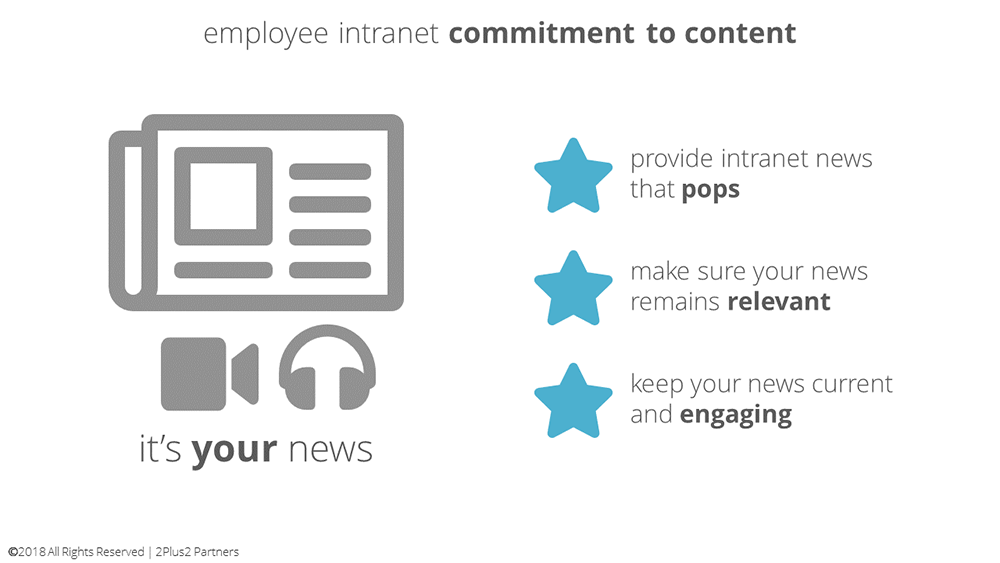
Provide intranet news that pops.
There are as many ways to set up an intranet’s news function as there are unique corporate cultures. But regardless of how you conceptualized your intranet, its news content should be front and center each time a user accesses the site.
Think of your news section as clickbait, but in a good way. As long as there is useful content at the other end of those appealing headlines, you will entice your readers to navigate to your posted news again and again. Your news section is the first thing that should pop out at users when they flip on their PCs in the morning. As long as your content remains relevant, current, and engaging, it should keep your audience (read: your employees) wanting more.
Make sure your news remains relevant.
To keep your home page news relevant to each employee, it should be segregated in a way that is meaningful to that specific employee. Depending on your organization’s size, setup, and whether you have one or several locations, keeping news relevant could require segregation by office, role, or department. You will want some content to be shared company wide, while other information could be restricted to select segments. If you have offices in more than one country and employees speak multiple languages, you are going to have to make sure that global news is disseminated in all languages.
It’s fine to link to outside sources if the information they provide serves a purpose, but avoid cluttering your homepage with time-wasting superfluous material. The goal is to capture your audience’s attention in a meaningful way, not distract them.
Keep your news current and engaging.
Would you buy a newspaper with yesterday’s headlines? Or consult a travel calendar if you knew that half the people on it had already returned? Of course you wouldn’t. And you wouldn’t open a stale story or obsolete calendar on your intranet either.
Every piece of news and every event and calendar on your intranet needs to be current. Nobody wants to find out about the company potluck the morning of the luncheon, or learn that the south side elevators are going to be down when they could just as easily have parked on the north side of the building.
And if there has been a shakeup in your industry that should headline your intranet news cycle, don’t bury it beneath minutiae. As long as you keep user experience in mind when managing your news dissemination, you’ll have no problem knowing what to post where.
Your home news page can be one of the most useful tools you have to promote employee engagement and enhance employee experience. It’s a place to offer shout outs and celebrate success.
But timing is everything. Nobody wants to read about a colleague’s promotion days, weeks, or even months after it happened (especially not the promoted employee).
The team at 2Plus2 can help you design a fresh approach to your intranet news portal that keeps your team engaged and informed. Go online to schedule a free consultation with our team or call 510-652-7700 today.