By Cathy Dew
Think information architecture is all about structure diagrams, information hierarchy, and navigation patterns? Think again.
Psychology plays an equally important part in designing an employee intranet, external website, or app that provides an exceptional user experience.
It makes sense that psychology and IA are interconnected.
You want people to buy something, learn something, share something, or adopt something. So what you are actually doing is designing a mechanism to control behaviors or, if not control, at least entice potential users to visit your site and then return, again and again. (Sounds like control to me.)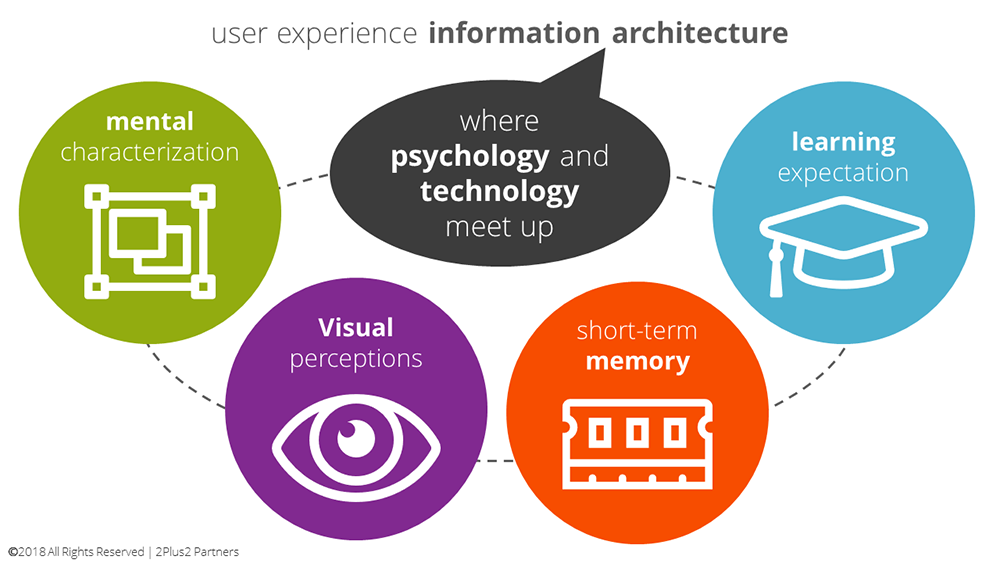
Psych 101 Meets IA 2.0
Information Architecture is where psychology meets technology. And the information architect, if she is doing her job right, incorporates cognitive behavioral elements, gestalt theory, and transference (as well as other psych elements) into her design.
Information architects ask questions like:
-
How should I incorporate mental categorization into my design?
-
What visual cues should we give to enhance user experience?
-
What role could short term memory play in understanding the site?
-
How could previous experience affect UX?
Mental categorization
Whether formed because of visual similarities, purpose, or preconceived notions of what fits together and what does not (rules), it is human nature to place pretty much everything into a category. The information architect must approach categorization in a democratic fashion (play to the majority) while at the same time leaving room for likely alternative categorizations (rogue thinkers).
Since the goal is to get users to interact, offering as many alternative categorizations as you think your users might need should be your lofty goal, even if not completely achievable. Try clustering information in as many categories as you can think of, then back out the top few that will work for your user population. When designing an employee intranet, especially, put the employees front and center by paying attention to company culture and the way information is organized internally.
Visual perceptions and self-organizing tendencies
Visual cues help your users find their way around your site. By applying gestalt theory you’ll be able to anticipate how users get their cues. The gestalt rule of proximity, for example, states that the closer items are to each other, the more likely they will be perceived as being associated with one another. Similarly, the gestalt rule of similarity suggests that items close in appearance will be perceived as being related to one another. Now think about how you plan to convey navigation elements or search options. Will your users make the connections you want them to?
Short-term memory
Nobody wants their users to get lost on their site, or even worse, get flung to a section that leaves them lost and/or unable to navigate their way back. This is where understanding the role that short-term memory plays in the UX is helpful. Leaving breadcrumbs—like offering visual cues through color or formatting—to help remind users where they have navigated off to can help combat short term memory lapses, as can keeping global navigation accessible so there is no need to rely on memory for navigation.
Expectations through learning
Sometimes called transference, cognitive psychology tells us that we all make assumptions based on what we have learned from past experiences.
Shop online once and you’ll learn how to use a shopping cart, check out, and pay. It’s likely that the next time you make an online purchase, you will be able to expect the sales transaction to take a fairly similar course because you transfer the knowledge from your previous experience to the current one.
IA practitioners can take user transference and use it to their advantage, either by steering their design in a way that they know will draw on users’ experiences, or by acknowledging that they are asking their users to operate in a unique fashion that may run counter to previous experience, and compensating for that.
Let's get started
2Plus2 Information Architects know how to design with user experience in mind. Our design team can take your company’s project from IA to Visual Design, and through all stages in between. Go online to schedule a free consultation with our team or call 510-652-7700 today.