By Cathy Dew
If your business has been using SharePoint on-premises for years, it’s possible that you are content to stick with that environment for the long haul. However, there are also plenty of reasons to execute a migration to SharePoint Online. With SharePoint Online, you don’t have to worry about maintaining (or paying for) a server farm. Software and feature updates will be easier, because Microsoft just applies them automatically, and security and redundancy are built into the service agreement. Sure, you’ll sacrifice a little bit of control by letting Microsoft manage everything for you, but in most cases, the tradeoff is worth it for the time, money, and effort you can save.
Ready to upgrade your SharePoint?
You need the right consultant
This is the second of a two-part series. In the first part, we discussed a few migration tools and how they can help you with your migration. In this article, we’ll discuss some of the pre-planning necessary for a successful migration and show how some migration tools can be used to support your auditing and governance needs.
Tightening up Content Types
One big area of concern during SharePoint Online migration is the fidelity of your managed metadata configurations. In all likelihood, you have invested a lot of time in configuring content types to make your SharePoint document libraries more searchable and discoverable. The last thing you want is to lose your metadata columns in the transfer to SharePoint Online or to have them get messed up somehow. Additionally, a migration is a good time to update your content types where it makes sense. Converting Lookup Columns or Lookup Lists to Term Store Metadata is just one change that you might be looking at. (Using Term Store Metadata makes building a killer search much easier. We’ll be discussing Turbo Charging your SharePoint Search in a future article series.)
In most cases, your SharePoint migration tool should be able to transfer content types to your new environment without much issue. However, there are some situations where the migration software might run into a few problems. These problems mostly occur when there are differences between the source and destination. For instance, your source might have a Lookup column while the destination might have a Managed Metadata column. Alternatively, you might have column names that don’t match between source and destination, but that are supposed to have the same data.
In a standard SharePoint Online migration, these inconsistencies will probably confuse the migration tool and lead to data errors or data loss. Sharegate has a tool—called the Copy SharePoint Content feature of the Migration Tool —that you can use to remap the properties of different columns so that they recognize each other. By remapping the properties of the columns, you essentially tell SharePoint that the columns are related / shared. This process makes it possible to convert Lookup content into Managed Metadata, or to transfer metadata columns from a source column to a destination column of a different name.
Sharegate’s Migration Tool customizations are built around a drag and drop column mapping tool or for more advanced changes a structured spreadsheet that you can export, update and then use as a template to drive the migration. Besides being your data map for transferring meta data between different columns, you can identify new locations for files if you find that a re-organization of your existing libraries is necessary. For example, if you found that your current folder structure needs to be flattened or renamed due to internal business changes, the Migration Tool’s spreadsheet model allows you to write in-cell formulas or use VBS macros to build new file location paths – ensuring that typo’s and mistakes are minimized as you update your file storage designs.
Making sure you have migrated everything
Other gotchas with data and file migrations in SharePoint is versioning and the check-in and check-out features. Libraries with large document histories will take progressively longer the more file history you have stored in the background. Also, check-in and check-out can block migration tools from migrating the most current copy of a file or list item. The two options are to make sure everyone checks-in their files or have the migration tool force the target file to be checked-in during the migration. Obviously, if you force a check-in you might be missing some info as that file might reside elsewhere with additional edits. Reviewing migration reports for these types of issues is critical during the migration process to ensure you have what you expect.
Additionally, migrations can take quite a while due to network bandwidth and latency issues. Make sure you have a PC (Desktop or Virtual) that is located on the fastest pathway between the source and target SharePoint systems. Also, consider migrating very large libraries in batches in order to be able to manage the resulting migration reports and keep a handle on what’s moved and what’s pending.
Once the migration is completed, make sure you close down the original library to prevent people from putting new files in the now migrated library. Changing the library or site permissions is the quickest way to lock down your source content.
Sharegate as an Auditing and Governance Tool
Another way that Sharegate helps you prepare for a more seamless SharePoint Online migration is by helping you devise a governance plan and audit your SharePoint security features. Every SharePoint intranet should have a governance plan—a strategy to ensure effective deployment of intranet features, to keep things secure and compliant, and to maximize ROI. However, it can be difficult to follow through on your governance plan while managing a SharePoint environment, simply because most SharePoint environments are so vast and have so many users doing so many different things.
Beyond just being a migration tool, Sharegate also offers a dashboard where you can view a variety of various reports about your intranet. These reports can tell you whether your SharePoint intranet is following best practices regarding design and usability. They can also tell you how you are doing from a security standpoint, by making it easier to monitor sites with anonymous guest links, external sharing, custom permissions, and other potential security gaps. Collectively, these reports can help you stay on top of your SharePoint management—both before and after the migration.
Conclusion
Software tools like Sharegate offer a lot of different features and can do a lot to simplify and streamline a SharePoint Online migration. Still, getting the hang of Sharegate or other migration software can be a challenge, characterized by a similar learning curve to SharePoint itself. If you need help preparing for or executing a migration to SharePoint online, 2 Plus 2 can help. Our experts know how to use these tools to achieve the kind of results you want to see. Go online to schedule a free consultation with our team or call 510-652-7700 today.