By Anthony Baratta
“No, I can’t find it!” Or, “You filed it where?”
Sounds familiar? Then please remember, when planning your company’s Intranet CMS: Corporate knowledge is achieved at the intersection of data and usability.
A company can have terabytes of data on hand, but if no one is able to find and use the data, then it's worthless. On the other hand, a company can have the most up to date content management system, but if users aren't willing or able to add their data, it will remain an empty, but pretty, system.
MS SharePoint – A Leading Intranet CMS
Microsoft SharePoint is one of the industry-leading content management systems (CMS), but too often, companies find themselves building an intranet that remains empty—or filling it with data that becomes buried. The main reason for the disconnect is companies lack a good plan for how to use their system, and don't properly identify their requirements for content storage and retrieval. This blog post discusses some of the initial steps for developing a solid foundation for a company's intranet.
Like most things, the first step should be identifying requirements to develop a plan. For self-hosting, concerns such as server architecture, load balancing, and user account creation need to be identified before the first site is even created. An organization with a small amount of data and 100 users will need a vastly different architecture than, say, the entire US Department of Defense. As well, project managers should take into account the number of automated workflows, whether records management and long-term storage will be required, and the level of security needed for the environment.
Hosted Solutions
Many companies today are opting to use a hosted solution vs. a self-hosted one. By utilizing an environment like Microsoft 365, an organization is no longer concerned with user accounts, server architecture, and many of the other back-end concerns of self-hosting. Because many smaller companies cannot afford to keep a full-time resource on-board to manage this workload, a hosting solution is the most attractive option.
Even still, site administrators should still take care to identify data and user requirements. Will one site collection be required, or several? If more than one, how will data flow between the disparate site collections? Is there a need to maintain long-term records? What are the storage requirements? Understanding the overall needs of the organization will ensure the right type of environment is selected, preventing future rework.
One of the biggest questions often overlooked is content management itself, or "how do we organize our data?" This is the most important—and trickiest—part of developing a company intranet because there's no one "good" answer for how to organize data. Within each office, there might be differing opinions for the best way to manage content. So planning up front will help mitigate some of these potential issues.
Did You Say Taxonomy?
Generally, if an organization chart exists, that's a good place to start. Within each block, identify the key terms and types of content that are used within each office or department. There might be several layers of organization, depending on the size of the business, and there might be duplicative terms. Gathering these terms and putting them into a usable hierarchy is called developing the taxonomy.
The taxonomy, combined with the site architecture, is what comprises an organization's information architecture. Often, companies will utilize a folder structure within each site to organize data. But with folders, the data itself lacks the identifying characteristics that help in search and discovery.
Within Microsoft SharePoint, the Managed Metadata Service allows site administrators to create a global taxonomy as "tags" that users can apply to their documents. So instead of needing each user to adhere to a naming convention (Project X PowerPoint 20160706.ppt), users can apply the tags to the document.
Name: Project X July Update.ppt
Document Type: PowerPoint
Organization: Department A —> Office B—> Project X
Modified Date: July 6, 2016 at 10:45AM
Users searching for "PowerPoint" and "Project X" will then be able to find the document much easier—and without having to navigate to the physical location of the document within the site collection. Metadata can also be used to create different views of the same data, such as displaying all items that are "complete" or "in work."
In the End
Much like building a house, building your company's intranet requires a well-thought out plan, taking into account all the requirements of use and sustainability. Understanding the needs of the organization as it relates to size and resources helps ensure that the site is built too last, and developing an information architecture helps users find the data they need in order to do their job. Together with the development of a governance plan and a thorough training program, SharePoint can be a powerful tool for your company's intranet CMS.
Tell us about your project.
Click for a free consultation
Do you have any question on how to plan your company’s intranet CMS? Or, do you have any questions regarding the use of the system and how to identify all the requirements for content storage and retrieval? Do not hesitate. Connect with us online for a complimentary consultation or contact us at (510) 652-7700.