By Cathy Dew
If your business has been using SharePoint on-premises for years, it’s possible that you are content to stick with that environment for the long haul. However, there are also plenty of reasons to execute a SharePoint Online migration as well. With SharePoint Online, you don’t have to worry about maintaining (or paying for) a server farm. Software and feature updates will be easier, because Microsoft just applies them automatically, and security and redundancy are built into the service agreement. Sure, you’ll sacrifice a little bit of control by letting Microsoft manage everything for you, but in most cases, the tradeoff is worth it for the time, money, and effort you can save.
Ready to upgrade your SharePoint?
You need the right consultant
In this two-part series, we’ll discuss a few migration tools and how they can help you with your migration. In the next article, we’ll discuss some of the pre-planning necessary for a successful migration and show how some migration tools can be used to support your auditing and governance needs.
Document Migration Tools
The good news is that, if you are interested in migrating your current SharePoint intranet over to SharePoint Online, there is no shortage of tools out there to make the process easier. In particular, document migration is a major focus in the tech sector, with many companies offering software that helps move documents, document libraries, and other key SharePoint content to new environments or software versions. Since many enterprises use SharePoint first and foremost as a document management system, these tools can take a lot of the pain out of the migration process.
Below, we’ve listed some of the more popular tools that you can use for document migration.
- Sharegate: Perhaps the most well-known SharePoint migration tool on the market, Sharegate should be your go-to software for more complex SharePoint Online migrations. Sharegate doesn’t just focus on document migration, but can handle every part of the migration process. Migrate whole site collections or just choose to move specific sites, subsites, libraries, or lists. From documents to workflows to URL changes, Sharegate handles every facet of your intranet migration.
- AvePoint: The main selling point behind AvePoint’s Office 365 SharePoint migration tool is that it promises to clean up your data while also moving it from point A to point B. “If you think you’re just going to move data from one place to another, you will migrate worthless content with a high risk of failure,” reads the AvePoint website. By detecting redundant content and opting not to relocate it to your new SharePoint site, AvePoint gives you the chance to streamline your document lists and libraries before you make the jump to SharePoint Online. If you have a huge number of documents, this tool might be your best chance to trim the fat instead of taking it with you.
- Metalogix: Metalogix is a company based in Washington, D.C. that specializes exclusively in building content migration tools for SharePoint and SharePoint Online. The Content Matrix tool serves a similar function to SharePoint and AvePoint, helping you conduct the actual migration process. More unique, though, are the free planning tools that Metalogix offers to help enterprises plan for the process of migrating their SharePoint intranet. Migration Expert helps you identify unsupported features between different versions of SharePoint, so your migration isn’t getting slowed down by limitations or incompatibilities. Storage Expert helps you identify old, unused content so that you can either opt not to migrate it or archive it in a different spot. Also, Compliance Expert measures your SharePoint security and identifies gaps and vulnerabilities, helping you to prevent data breaches.
In all likelihood, one of these tools will meet most of your needs. If you find yourself wanting or needing a different program for your SharePoint Online migration, there are other options out there. A quick Google search will yield other possibilities.
Using Sharegate as a Migration Tool
Since Sharegate is the most popular and widely used SharePoint migration tool, the rest of this article will focus on how you can use it to execute a successful migration of your SharePoint intranet. To start, we’ll look at the tools that get to the core purpose of SharePoint: moving your content from one SharePoint environment to the next.
If you decide to use Sharegate as your migration tool, the first thing you are going to want to do is conduct a Migration Pre-Check. In essence, this feature carries out a mock SharePoint migration within the Sharegate software but doesn’t actually move any content. During the migration process, it’s not uncommon to run into errors or roadblocks. These errors can force your migration process to stop while you fix the root issues. It’s this kind of stop-and-start troubleshooting process that often makes SharePoint Online migrations such a massive pain.
With the Migration Pre-Check, Sharegate simulates a real migration and identifies warnings and errors that would force the process to stop if you were running it for real. These issues may relate to anything from access rights to workflows to unsupported features. Most importantly, the Pre-Check gives you the insights you need to fix each problem. Said another way, it tells you how to prepare your SharePoint intranet for a seamless migration.
One of the truest things you will read on Sharegate’s website is that, while SharePoint migrations are involved, “the actual migration is the easy part.” It’s the planning phase that is difficult, simply because there are so many things to think about and so many potential problems to solve. The Migration Pre-Check helps streamline the planning process so that your migration is easier.
We’ll cover more of these migration gotchas and how to avoid them in our next article.
Conclusion
Software tools like Sharegate offer a lot of different features and can do a lot to simplify and streamline a SharePoint Online migration. Still, getting the hang of Sharegate or other migration software can be a challenge, characterized by a similar learning curve to SharePoint itself. If you need help preparing for or executing a migration to SharePoint online, 2 Plus 2 can help. Our experts know how to use these tools to achieve the kind of results you want to see. Go online to schedule a free consultation with our team or call 510-652-7700 today.