By Cathy Dew
Quick Summary – What is a Page Type?
Kentico offers almost two dozen different standard page types out-of-the-box, for you to use or extend as your content needs evolve. We provided an overview of the three main page types with our Understanding Kentico Page Types article. We continued our Kentico Page Types article series discussing the Best Practices using Content Only Page Types, and today we’ll go into the best practices of using and customizing Kentico’s Standard Page Type.
What is a Standard Page type?
The Standard Page Type (and Container Page Type) are the primary way you are going to display content if you are not using the MVC (Model-View-Controller) option within Kentico. Unlike the other two page types, the Standard Page type encompasses both the surrounding “framing” as well as the content you are delivering to the visitor. The Standard Page Type can be thought of as encompassing two different needs: Landing / Menu Item Pages, and Content / Structured Pages.
Landing / Menu Item Pages are the pages the harvest and display data from other sources, e.g. Structured pages. The Landing page, most likely will be a page with multiple web part zones, and repeater web parts for the content displays. Editing of the Landing page would be focused on the Design Tab. The Content / Structured Pages are normally focused on holding content, and editing of a Structured Page would be focused on the Form Tab.
Let’s look at the out-of-the-box Article Page Type
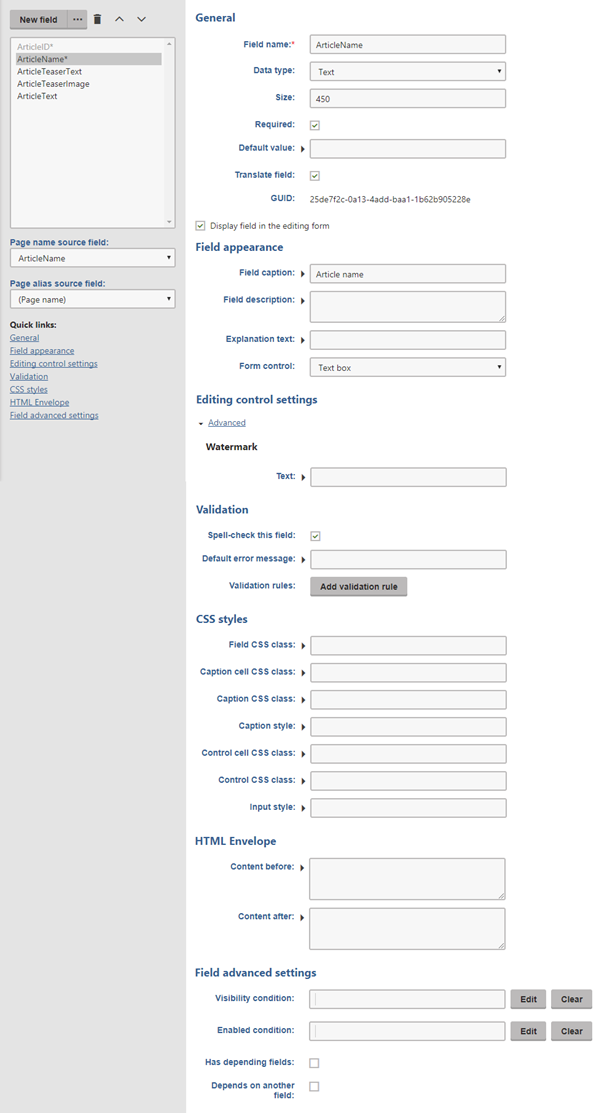 Don’t be intimidated by the size of the form here. We’ll run through a summary of the available features. Also, the data showed here that are associated with the Article Page type is an administrator managed area, and these options are not available to the content editors.
Don’t be intimidated by the size of the form here. We’ll run through a summary of the available features. Also, the data showed here that are associated with the Article Page type is an administrator managed area, and these options are not available to the content editors.
Also, setup and management of the Page Type Features are an information architecture decision that ultimately controls what the content editors need to focus on.
The biggest feature of a Standard Page type is the ability to use and create custom data fields. These fields allow you to structure your content in a way that gives the editors a controlled sandbox within to create and develop the content. This removes the need for the content editors to worry about the look and feel of the content they are working on and instead focus on the content itself.
The rest of the options center on HTML wrappers that can enhance the look at feel of the content when it’s displayed using the theme or custom CSS deployed by the site.
Why make a custom page type?
As you can see, the Standard Page type is not something you want to build or customize without some thought to as what new data points are important and how the new page type will be displayed. The CMS.Article page type shown above has the basics fields for a standard internet article, but what if you want to add Categories or an Author by line? Or what if none of the built-in Page Types are acceptable to extend? You’ll have to build a new Page Type from scratch.
Again, the key for build or extend is a good (hopefully deep) understanding of the data collection and presentation needs. Questions you need to ask:
What exactly are you displaying to the visitor?
- Announcements (short form)
- Articles (long form)
- Events
- Jobs
- Links (to files)
- Links (to web sites)
- Products
- People
- Places
How are you displaying the target content?
- Will there be summary lists, like article teasers, or just straight links?
- Is pagination important with any listing?
- Are the items date sensitive?
How many of the fields need to be searchable by the search indexer?
Are you providing Files or Images outside of the body of the content?
All of these questions (and more!) need to be answered in to order to identify what fields you need for your content.
Extend existing or Build from scratch?
Once you have identified the fields you require, take a look at the current out-of-the-box page types Kentico offers you. You may find a significant overlap with an existing page type. If so, you can use the default page type as a base to extend from by “cloning” the source page type and add / remove fields as needed to get you were you need to be.
Caveat: Extending an Existing Page Type
Be aware that some of the out-of-the-box page types have additional functionality that is tied to them. Cloning them doe not bring along their extra features. For example, extending the CMS.BlogPost page type does not bring along the built-in organization feature, where posts can be organized in the page content tree by year and month. You’ll need to do that yourself, or via a custom event on page creation.
Extending or Building: Keep it simple
Once you have your new or extended page type ready to be built, make sure you are following these simple rules.
- Only add what fields you immediately need – don’t add every field you think you are going to need immediately. Add only the most important ones, and maybe the secondary ones. Then evaluate the field use after you’ve been entering new content for a while. You might find that the priority of the fields has changed or the way you wish to deliver the content.
- When you have fields of repeatable “short” data (e.g. categories) use a custom table for lookups. This way you don’t have typo’s hiding data from your search engine, or sorting issues in lists because people are using acronyms where a full word is necessary.
- Use Content Only Page Types for repeatable “blocks” of text - author bio’s are a perfect example of write once and use many places.
- Enable search on those custom fields that make the most sense – even with the out-of-the-box page types you need to evaluate the fields that are accessible to the search engine for indexing. For example, the CMS.Article page type does not have the ArticleText field searchable by the search engine.
As you can see, depending on the nature of your Kentico CMS web site proper understanding of the standard page types and how to extend them properly is critical for a fast efficient and easily updatable web site. If you need help learning the basics of these features or configuring your Kentico web site for more effective editing and content display, 2Plus2 can help. Go online to schedule a free consultation with our team or call 510-652-7700 today.