By Cathy Dew
Understanding the Structure, Uses, and Benefits of Public and Global Sites in SharePoint
In our first blog post in this series about working with enterprise SharePoint consultants, we ooked at the consultant's role in helping a client (ostensibly, your business) devise a logical information architecture. We simplified this design planning into two basic categories: the "public" or "global" information and the team site information. With this blog post, the second in a series about enterprise SharePoint consulting, we will take a closer and more detailed look at public and global information organization in SharePoint.
The Common SharePoint Information Architecture
The information architecture you create for SharePoint a map that determines where you store all of your different pages, lists and documents. This map includes specific locations for all types of files (Word documents, images, videos, etc.), as well as designated locations for information pertaining to the different groups of people in your organization.
For the sake of simplicity, try to envision your SharePoint information architecture as a hierarchy, almost like a family tree. At the very top of the hierarchy is your site collection. The site collection encompasses your entire SharePoint intranet and all that is contained therein. Below the site collection are sites, which function as the "homepages" of your intranet. Down another rung of the hierarchy, you find subsites, which you can create for the different teams and departments within your organization. For instance, the marketing team might have one subsite, while the design team might have another.
In this simple example of a SharePoint information architecture, your enterprise's public or global information would be on the main site of your intranet. The site would either host the information and files that everyone in your organization needs to be able to access, or it would provide navigation to universally accessible subsites. Other subsites would include team or departmental sites, which would only be of interest to particular groups within your company. In some cases, access to these locations might also be limited to people in the relevant departments.
This example is just a basic design pattern that your SharePoint information architecture could follow. Some larger organizations might be able to benefit from having multiple site collections rather than just one. In addition, on-premise information architecture will differ from SharePoint Online design. Your enterprise SharePoint consultant will be able to help you plan the architecture that is right for your business.
Determining Which Information Needs to Be Global
Now that we have a basic sense of how a SharePoint information architecture might be laid out, let's look at how you will start to break information apart across that architecture. In many cases, the first question your enterprise SharePoint consultant will ask you is about which information or documents need to be accessible to everyone. Your answer will dictate which files are left available from your intranet's homepage or stored on a subsite that everyone has permission to access.
Ready to upgrade your SharePoint?
You need the right consultant
Making Everything Searchable
Once you have gone through your public or global information needs with your enterprise SharePoint consultant, he or she will be able to get to work building out your actual SharePoint information architecture. Obviously, your consultant will be able to organize all of your global information—including the key HR documents discussed above—so that no special permissions are required to access them.
The other key to the organization process is making all of your public documents as searchable as possible. You will need to keep your HR site relatively easy to navigate—whether by creating an "employee resources" page or giving different bits of global information (like benefits, forms, the employee handbook) their own page on the HR site. However, you will want to tag these pages or files with metadata to make them as easy to find as possible. Your SharePoint consultant will assist you in learning how to use metadata tagging for your SharePoint site, and might even suggest a suite of different tags (like "HR" or "News" for the main global information) that can assist in surfacing large documents or datasets quickly for interested eomployees.
Learn more about how the experts reveal SharePoint mysteries, eliminate confusion and help you harness the power of SharePoint.
Contact Us
Do you need help or advice as you build out your SharePoint information architecture and start work on the global or public sections? 2Plus2 Partners can help. Call us at 510 652-7700 if you have a few urgent questions or register here for a free consultation. Also, watch out for the third part of our enterprise SharePoint consulting blog series, coming in a few days.