A Content Management System must provide the following:
- Content Creation — ability to generate new content in the system
- Manage Content — multiple editors working on the same document in real time
- Publishing — automated with quality control measure, review, and approval processes
- Easy Discoverability — ability to find specific pieces of content quickly and discover content based on a variety of search criteria
SharePoint is something different to virtually every organization that uses it, thanks to its high level of configurability. Between Microsoft apps and third-party tools, SharePoint can be everything from a piece of collaboration software to an online hub for building web applications. However, the vast majority of organizations that use SharePoint, use it first and foremost as either a document management solution or a company intranet.
What is a CMS?
A CMS (or “content management system”) is not the same as a document management solution. On the most basic level, a CMS is a system that an organization uses to develop and publish a broad spectrum of media while document management solutions have more to do with the organization of large files, collaboration across teams, sharing and archival of documents stored within a database.
In most cases, a content management system is used by website managers and their staff members to create, edit, submit, approve, and publish content. This published content is then viewable and readable by the website’s users. Think of an online blog or magazine: these sites use content management systems to write and publish articles or posts. Once published, the content must be searchable to assist with long-term retrieval.
Typically, a CMS solution must provide at least four basic features. First, it must provide a way to create content. In other words, a CMS shouldn’t just be a place for companies to upload and store files in the cloud. Instead, users should be able to generate and work on new pieces of content right there in the system.
Tell us about your project.
Click for a free consultation
Secondly, a CMS should allow users to manage content. Often, when it comes to creating articles, web pages, or projects in a CMS, there are multiple people working on a single document. There may be two writers, a section editor, and also a site-wide editor. Each of these people can view and make changes to each piece of content. On the off chance that something goes wrong in the editing process, it’s important to be able to view edit history and use version control to retrieve earlier drafts of the content.
Third, a CMS should include publishing capabilities. Whether the content is to be published to the general public or a workforce browsing a company intranet, there needs to be quality control measures in place to screen everything that goes live. A CMS should include review and approval processes to provide this quality screening—often automated and controlled with a convenient workflow setup.
Finally, a CMS should allow for easy discoverability. Internal teams or external users need to be able to find specific pieces of content quickly and conduct discovery based on a variety of search criteria. As such, an effective search feature is a must for any content management system.
Go here to read more about content management systems.
What is a SharePoint CMS?
A SharePoint CMS is simply a content management system that is part of a SharePoint site. Many publishing sites use popular content management systems like WordPress or Joomla to manage and publish content. These sites include all the features discussed above and more. Enterprises—particularly ones that are already using SharePoint for internal document management or other applications—can simply opt to use SharePoint to meet their content needs.
SharePoint can also be used to publish content and present it to a specified audience within an organization. For example, some enterprises use SharePoint as a CMS for their company intranets, utilizing the software to serve content to homepages, team sites, information pages, and more. Others use SharePoint to manage the content on their company websites, serving content to the general public.
Is SharePoint the right CMS for your company? To decide, you should consider several different factors—including cost, the amount of content you need to manage, and your organization’s development capabilities. Click here to read out webinar transcript for additional help selecting a content management systems.
Why and How to Use SharePoint as CMS
Typically, the companies that end up using SharePoint as a CMS are large commercial enterprises. They aren’t online magazines that are publishing a few new articles a day or small businesses with modest website demands. Instead, they are large enterprises with vast quantities of data to be published—either internally, as part of a custom SharePoint intranet, or externally, as part of a public-facing company website. Because of this scale, businesses that plan on using SharePoint as CMS need to have meticulously detailed plans for how to accomplish the task.
Topics like hosting and metadata should be a top concern when implementing SharePoint for content management purposes. On the hosting side of things, important considerations include how the site will be hosted (cloud options and on-premises servers are both options) and how they will organize the site. How many site collections are necessary to encapsulate the data that you need to manage? How much storage capacity will be required for each site collection to meet content hosting needs? What types of documents will each site or site collection store? Asking these questions now will help your enterprise lay out a roadmap for how it wants to organize its content, which will, in turn, pave the way for a smoother adoption of SharePoint as a CMS.
On the metadata side, businesses must identify the terminology and keywords used in each department and use them to build a metadata taxonomy for the site. Creating a smart architecture for the hosting and organization of a SharePoint CMS will go a long way toward building a CMS that is effective and aids significantly in the search and discovery of content.
Go here to learn more about the essential steps for any SharePoint CMS.
SharePoint as Your Company-Wide Intranet
In addition to content management, many enterprises also use SharePoint to build their company-wide intranets. An intranet is a private network within (and customized to suit) an enterprise. The main purpose of a company-wide intranet is typically twofold. First, an intranet provides a central hub for employee resources and important company information. At any given time, an employee can log onto the intranet and find information about company policies, calendars, contact lists, and more.
SharePoint’s considerable customization options make it ideal for building a company intranet. Custom SharePoint intranets often include an employee center, which houses the aforementioned information about employee benefits and company policies, as well as resources for payroll, job training, and more. Most corporate intranets will also include news or community sites, which can be dynamic to present certain information based on an employee’s department, geographic location, and more. Company news, relevant department contacts, and staff forums are other common features of community or team sites.
Building a custom SharePoint intranet is no simple process. There is no one-size-fits-all approach, as all businesses have different needs regarding information organization, team collaboration, employee resources, etc. With SharePoint, companies can even integrate Office 365 tools or third-party apps into their intranets to expand functionality. There is a lot of freedom, but so much choice can be extremely overwhelming. At 2 Plus 2, we help enterprises customize their SharePoint intranets. Go here to read a case study about one of our custom intranet jobs.
Personalizing Your Intranet Experience
For any enterprise, the secret to designing an effective custom SharePoint intranet is striking a proper balance between global and local experiences. Global content includes materials that everyone in the community needs to be able to access. This category might include company-wide newsletters, details about company policies, and staff directories. Think of global content as content that is relevant throughout an organization—regardless of their department, job title, office location, or current project responsibility.
Local content, meanwhile, is more personalized to the individual user. Using information about a specific user’s geographic location, department, active projects, and more, SharePoint can deliver more relevant content on a person-by-person basis.
This kind of localized personalization makes SharePoint more usable for individual teams, departments, or offices. Instead of giving everyone the same homepage and then requiring them to go digging for relevant news, apps, contacts, documents, and other resources, a well-personalized SharePoint intranet will populate homepages or team pages with the information and links that individual employees are most likely to need. By being able to provide dynamic user experiences on certain pages, SharePoint can make local information easily accessible without sacrificing the discoverability of global content—and vice versa.
Click here to learn about some of the best practices for personalizing the SharePoint experience and striking a proper balance between local and global content.
Go online to schedule a free consultation with our team or call 510-652-7700 today.