By Cathy Dew
Designing an intranet with employee experience in mind requires paying close attention to the touchpoints that bring your employees and your organization together.
Touchpoints represent the specific interactions that occur between employee and company. They are an important consideration as you construct journey maps for your employee users. Touchpoints are multifaceted, and include the three dimensional device or item being used, the channel (or delivery mechanism) used for the interaction, and the specific task being completed.
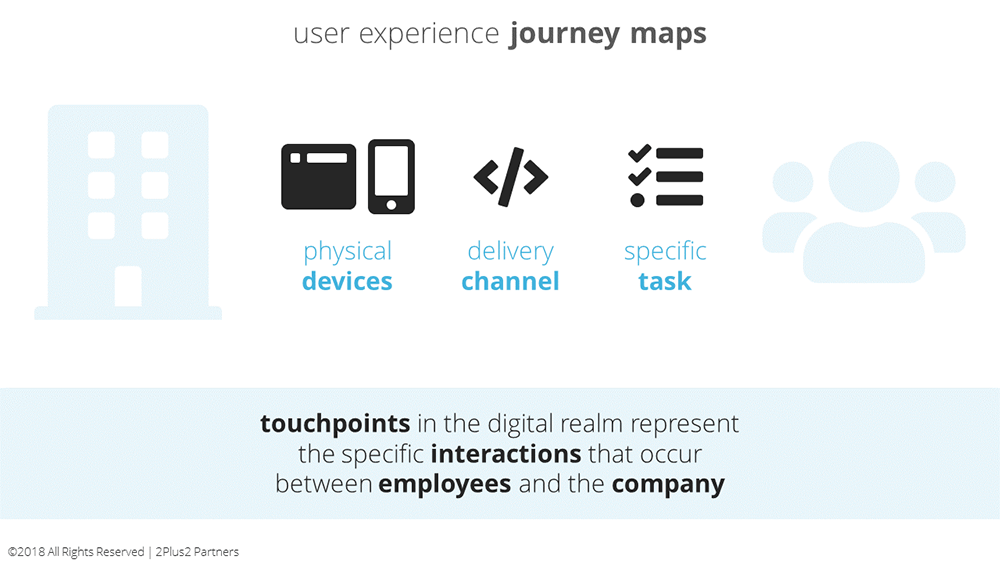
Touchpoints in the Physical Realm
Physical space designers focus intently on touchpoints in the physical work environment, designing to elevate employee experience by constructing office designs that promote productivity and well being.
The goal of this type of physical place making is to create an environment where staff feel supported and respected, a winning combination that promotes positive employee experience.
In order to design a physical workspace to increase employee experience and engagement, interior designers start by carefully examining the days-in-the-lives of the space users so they can address issues related to how employees actually interact with the company via the physical environment.For instance, by paying attention to effective use of space – like ensuring that employees have access to plenty of natural light and that they have plenty of room to move around – the interior designer encourages productivity and creativity. Similarly, elevating the overall mood of an office through use of color and contrast can turn a ho-hum office environment into a place that inspires and elevates engagement.
In this context, the touchpoint could be an employee’s comfortable desk and chair with an ergonomically designed mouse and keyboard (items and devices) providing the delivery mechanism for the production of error-free reports (the work task).
The interior designer usually begins with some kind of schematic of the room, anticipating employee movements and interactions based on intelligence gathered about employee behavior.
Touchpoints in the Digital Realm
Designing your intranet – your company’s digital work and meeting space – is no different in theory. It is digital place making. In fact, the intranet space designer should begin at precisely the same place as the physical space designer, by putting employees front and center.
A journey map is very much like the interior designer’s schematic. It helps keep the designer heading in the right direction by taking intelligence gained from developing user personas and anticipating how different users will interact with the intranet.
Assessing Where and How Employees Work
Depending on how and where the employee engages with the company – at a set workstation at the office, from home, on the road – will determine what touchpoints he or she interacts with at any given time. Some employees will stick to the company website from their office PCs, while others will rely on smartphones or tablets when connecting over the company intranet. Many will toggle back and forth between devices several times in any given day.
It is up to the experience intranet designer to understand these touchpoints and how employees incorporate them into their daily company interactions, and then to create an employee intranet that makes sense from the user perspective.
Rely on 2Plus2 Information Architects to Elevate Your Intranet’s Touchpoints
The information architecture (IA) and design professionals at 2Plus2 are experts at exploring how and why employees interact at various touchpoints and taking that information to create successful employee intranets. Go online to schedule a free consultation with our team or call 510-652-7700 today.