By Cathy Dew
More than likely, you have heard the term “intranet” before. However, if your enterprise isn’t using an intranet yet, you might not have a full understanding of what the term means—let alone what sort of benefits one can provide. This blog post will help answer those questions, to give you a better idea of why you should want an intranet for your organization. Here's a big picture of employee intranets.
What Is an Intranet?
An intranet is a private network that exists within an enterprise or business. Think of it as the internet, but (much) smaller and geared toward supporting your employees and teams. The intranet is there to foster communication, collaboration, and information discovery, among other things. It connects your employees with each other, makes it easy to disseminate essential information, and allows teams to work together on projects.
Exactly what an intranet looks like will vary from one organization to the next. Because every company is different— regarding structure, size, objectives, and needs—every intranet is different too. With that point made, here are a few characteristics that tend to define intranets, highlighting why most companies need them:
Employee Intranets provide a one-stop location for information
Intranets often start out as a place to store information and documents. Indeed, intranets very frequently double as both content management systems (CMS) and document management systems (DMS). They make it easy for employees to find “global” info (such as company policies and procedures, details about benefits packages, how to access company applications or log a help desk ticket), but also provide quick links to frequently requested department applications and resources. This double functionality makes intranets a “one-stop shops” for employee information and resources.
Mmmmm... Imagine a dashboard with Benefits, My Annual Review, and Time Away From Work. #employeeintranet
Employee Intranets are easy to access
The terms “intranet” and “VPN” (or “virtual private network”) are often used side-by-side or even interchangeably. Ideally your intranet won’t have anything to do with a VPN. An intranet, as mentioned before, is like the internet. It uses the same technology (including HTTP and FTP) to give a company a mini internet of its own. Said another way, an intranet is just a type of network. A VPN, meanwhile, is a technology that allows users to connect to a network or computer that is not in their geographic vicinity. VPNs are often used to connect remote offices to one another. The technology is meant to provide a secure and encrypted connection, which it does. Unfortunately, VPNs also come with some major usability cons. They are complex to implement, are often unreliable in terms of connections, and are rarely mobile-friendly. Modern Intranets are easier to access and easier to use, from any device.
.jpg.aspx)
Employee Intranets are searchable
Most companies use intranets to store everything: project documents, contracts, invoices, proposals, policies, training resources, etc. With so many pieces of content stored on one network, it’s vital for your intranet to be searchable. Luckily, most intranets have terrific search functions (or can be configured as such), making it easy for end users to find what they need.
Employee Intranets foster connections between employees
Intranets have always helped employees communicate and connect with one another. How they serve this role has evolved somewhat over the years. A more “rudimentary” version of this function might be using the intranet to host an employee directory. Your users can go into this directory to find names, job titles, departments, teams, locations, email addresses, and phone numbers for other members of your organizations. Over time, intranets have added other functions for communication as well, including integrated company email, instant chat, and even company social networks. Still, even though things have changed, the purpose remains the same: intranets connect employees—often across departments and geographic locations.
Employee Intranets provide an effective way for leaders to communicate with employees
Intranets are a powerful asset for corporate communications. Business leaders can use the intranet as a means to disseminate company news, event announcements, new policies, changes in company systems, and more. Departmental leaders, meanwhile, can use their sections of the intranet to share news with their team members. For instance, SharePoint intranets often include team sites, which make it easy to share department-specific news with the people for whom it is relevant.
Employee Intranets reflect and extend company culture
One of the most significant (and least-discussed) benefits of intranets is the ability to build on the culture and identity within a company. Much is made about the use of intranets to drive communication, information sharing, and team collaboration. On a big-picture level, though, intranets can help establish your company’s vision, values, goals, and direction in an extremely visible fashion. Since employees use the intranet every day, it’s the perfect place to emphasize these shared values and get every person in the organization on the same page. Especially for businesses with remote workers or multiple offices, intranets are the most effective way of building a unified culture.
Employee Intranets are powerful tools for collaboration
Intranets are useful for working on and finalizing projects that involve more than one person. By making it so easy to share documents and information, they are fantastic for brainstorming ideas and sharing early versions of project files. Many intranets also allow users to edit or download existing files, making it possible for multiple people to contribute to the same document(s). Teams might have individual sites or pages where they can communicate and work together. And with workflow functionality, intranets can also be used to establish effective approval processes for finished documents.
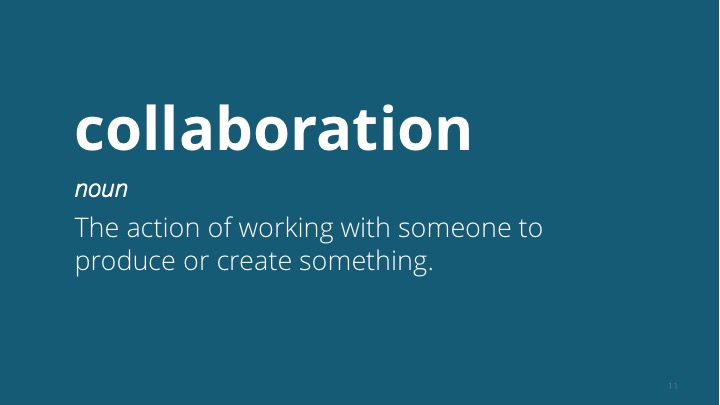
Employee Intranets are up to date
Perhaps the most important hallmark of all intranets—at least all effective intranets—is that they are up to date. To serve an enterprise effectively, an intranet must be updated on a consistent basis. All documents uploaded to the intranet need to be accurate, from the company policy documents to operational calendars. Documents need to be up to date as well. Documents that are no longer current, or that have been replaced by corrected or edited files, are a distraction at best and a legal liability risk at worst. Luckily, intranets often contain tools to keep outdated files out of the way. Workflows can be configured to move, archive, or delete files after a certain amount of time, and version control means that old versions of a file are retained but don’t clog up the folder/library interface in a distracting way.
Start Building a Great Employee Intranet Today
At 2 Plus 2, we specialize in helping enterprises like yours build terrific, fully-realized employee intranets. If you are interested in working with our team to learn how to unlock the power of a great employee intranet, go online to schedule a free consultation with our team or call 510-652-7700 today.