A well-conceived company Intranet empowers employees and helps companies thrive. Your company Intranet can be one of the most powerful tools that connects and engages employees, improves efficiencies, makes documents, content, and resources findable and supports your company’s culture.
1. Why you need a great intranet
An employee intranet is designed to:
- allow information to be quickly disseminated to employees
- make common internal business processes more efficient
- provide a sense of community within an organization
Intranets connect employees, broadcast communications, provide easy access to resources, and support collaboration. They are designed to foster engagement, increase productivity and extend company culture. Company-wide information and resources include news, announcements, knowledge bases, self-serve HR and IT support, training, management communications, compliance tracking and more. Local team sites, specific to to an office, department, cost center or project, include announcements, tasks, document management, collaboration tools, wikis and discussions.
Before we look at why you need an intranet in more detail, let's make sure we all understand exactly what an intranet is.
FACT: a well-executed intranet engages employees and improves the bottom line. #employeeintranet
Let’s start with just what is an intranet
You can think of an intranet is an internet inside a company. It’s not as massive as an external-facing internet and it is geared specifically to employee needs. Intranets foster communication and collaboration between employees while also providing a wealth of company information for discovery. An effective intranet serves as a primary two-way communication channel between company leadership and employees.
Wikipedia defines an intranet as follows:
An intranet is a private network accessible only to an organization’s staff.[1][2] Often, a wide range of information and services are available on an organization’s internal intranet that are unavailable to the public, unlike the Internet. A company-wide intranet can constitute an important focal point of internal communication and collaboration, and provide a single starting point to access internal and external resources. In its simplest form, an intranet is established with the technologies for local area networks (LANs) and wide area networks(WANs).
Now that we know what an intranet is, let’s shortly discuss a few of the reasons for implementing an intranet.
Give employees one-click access to everything that matters
Often intranets start as a warehouse for documents and information. In today's terms, that means document management systems (DMS) and content management systems (CMS) that keep our world organized. Findability is an important concept and gives employees an easy way to find global company information. This includes things like company policies and procedures, health benefit packages, frequently accessed forms, and even IT help tickets. The idea is to make the intranet a one-stop shop for employee information and resources.
Imagine secure access without VPN
An intranet is a network similar to the internet using the same technology (HTTP and FTP) to display pages. A VPN is a technology allowing people to connect to a network or computer that is not in their geographic location. Many people use VPN to telecommute from their home offices. VPN technology is good for a secure and encrypted connection. However, there are downsides to VPNs too. They are complex and inconvenient requiring additioanl spftware to access outside of the office. In addition, VPN are not mobile friendly. Modern intranets are web-based and overcome all these obstacles in that they offer easy access and easy use from any device.
.png.aspx?lang=en-US)
Findability matters, so make search awesome
Most company intranets store everything including project documents, contracts, policies and procedures, invoices, training resources and so much more. With all this content, it is vital for your intranet to be searchable. Findability is the key concept here as content has no valuable unless it is tagged effectively so that it shows up in search queries.
Create community between employees
Intranets have long helped employees communicate and connect with one another and they hold the promise of building a powerful community within your company. One of the most basic and traditional way to create community inside your company is with an employee directory. Having the ability to easily find contact information and even learning people's faces and names is important. Beyond the employee directory, many companies integrate email, instant chat, and even social networks. Creating ways for employees to connect and create community, be it cross-departmental or a geographic location, is important and fosters human connections.
Build a bridge between leadership and the company
Intranets are powerful tools for corporate communications. Critical information can be delivered in memorable ways that keep employees informed of the big picture while feeling their individual contribution. Intranets give voice to leaders of a company and open an avenue of feedback and interaction that instills a sense of value among employees.
Cultivate company culture, language and a sense of place
One of the lesser known benefits of intranets is their ability to support the culture and identity within companies. With daily exposure to employees, the intranet is a perfect place to drive home the company vision, values, goals, and direction. Shared values help keep everyone aligned and moving in the same direction. And if you're company that has multiple offices nationally or internationally, your intranet is the most powerful tool in your toolbelt to create a unified sense of place.
Let teams thrive with powerful collaboration tools
Team projects are aided significantly by the power of intranets, making it easy to share documents, brainstorm ideas, and work on early versions of project files. Check in/check out functions allow multiple people to work on documents with no version control problems. Teams can have individual sites or pages where they can communicate and work together. Workflow helps automate parts of the process to keep approval processes working efficiently.
Keep content up to date
Perhaps most important to a well-used intranet is its relevancy and currency. Up-to-date information and resources are the keys to success. By keeping documents current and contributing news items and feature stories, a commitment to the company and employees becomes evident and this power cannot be understated. It takes a sustained commitment in an ongoing way to unlock the powerful tool that is your intranet and if you commit your employees will come.
Next, let’s look at the concepts to factor into your intranet solution.
Let's discuss how to create an intranet where teams thrive and productivity soars!
I'm ready
2. Intranet concepts to factor into the solution
Depending on the size and geography of a company, you need to consider these aspects of your employee intranet:
- Portal (company-wide) vs. teamsite (department- or project-specific)
- Global vs. local (location-specific) and language
- Office-based vs. in-the-field
Portal vs. Teamsite
Think of the portal as the "public" parts of the Intranet, the content, documents, videos, news, FAQ that are available to all employees and help communicate what and who you are. Teamsites are more "private" parts of the overall Intranet eco-system and provide a closed space for the internal activities of a department or project team. Collaboration is a big aspect of teamsites. The third expression of access that can be leveraed with your intranet is an external and secure site for trusted partners.
Global vs. Local
Global means global to the company and includes information and resources like news, announcements, knowledge bases, self-serve IT and HR support, training, management communications, tracking compliance, etc. Resouces represent the published, official version of the document, video or asset and are read-only.
Local means local to an office, department, cost center or project team. Deapartmetn or teamsites is where the work gets done. They are highly interactive and serve to keep teams informed and productive. Content includes announcements, tasks management, document management, collaboration tools, wikis, discussions, etc.
Office-based vs. in-the-field
Location has a couple of considerations. Where is the employee physically located? Are they in an office, inside the firewall or out in the field where Intranet access is likely via tablet or phone, or from their home? Understanding how these concepts of scope and audience work at your organization feed directly into the design of your content and Intranet delivery platform.
3. Your employee intranet starts with a road map
The roadmap is one of the best ways to get everyone on the same page. The project team includes key stakeholders, IT (yes IT will likely be involved) and of course, the project sponsor. The roadmap document includes:
- Features and capabilities (audit, surveys, interviews)
- Interface framework (high-level site map, navigation)
- Technology (hardware, software, hosting)
- User access (SSO, AD, permissions, roles)
- Rollout (implementation phases)
- Governance (self-service, document retention, sharing)
Roadmap artifacts include a high-level timeline and budget. Project phases are defined based on feature priority and cost. Remember that this is a multi-year project that requires cross-department involvement. Be sure that you have a complete roadmap so that you can get approval and buy-in at all levels.
Creating the roadmap is the beginning of engaging employees. The roadmap team needs to understand pain points. One of the best ways to do this is to ask your employees via surveys and interviews. Reviewing current usage (analytics and anecdotes) also provides insights into what is and isn't working (if there is a current intranet) or what is needed (if you are starting from scratch.)
Formalize features and capabilities, and then based on priority, develop phases for implementation. This information not only establishes the high-level outline of the project, it also provides the interface framework for information architecture and technology parameters. Map out general phases based on your biggest pain points and then balance based on effort, timeline and cost.
Roadmap artifacts include a high-level timeline and budget. Project phases are defined based on feature priority and cost. This is a multi-year project that requires cross-department involvement. Approval and buy-in is needed at all levels. Before you start, management must provide the leadership and vision to drive the project to success. Now that you have approval...
4. Effective home page strategies communicate and engage
It turns out that having an effective home page gets down to these basic tenets:
- Keep content current (news, events, announcements)
- Engage employees (recognition and employee directory)
- Keep navigation simple and clear
- Deliver relevant (location, role, department-specific) information
Personalizing the experience is critical to success. From a preset filter to a customizable template, giving employees information and news that is relevant is critical to adoption. Make it easy (one-click) to get to what employees care about, e.g., My communities, My applications, and My team/project sites. Use the home page to feature company news that matters (to everyone) and me, e.g., my team/department news and events.
5. Don’t miss the top requested intranet features
Across, the board, the biggest pain point is “I can’t find what I’m looking for.” This means that the top goal for your employee intranet is Findability. Make sure to include an employee directory. Don't forget to recognize employees, in fact let them recognize each other with a Twitter-like employee shout-out feature. If your company has a wellness program, make it easy for employees to engage and share their health and wellness success. Good site structure (Information Architecture) and content metadata help deliver finability and power your intranet search function.
Document management can improve productivity and decrease frustration
For many companies, the immediate need for an intranet is as a document management solution. Today, most company documents exist in digital format -- on a server, hard drive, or in email -- and they are typically hard to find and access. An intranet solves this problem in that it creates a place for all documents to reside and with tagging they become easily discoverable for end users. With one central depository for all documents, you can be ensured that everyone has the most recent version and you can rely less on email for document distribution. Documents can be organized into different libraries and security can be applied to support access rules.
Making search great is key to delivering findability
The importance of creating an amazing search function cannot be overstated. If your company is storing hundreds, thousands, or tens of thousands of documents on your intranet, then it is imperative that you cut through the noise and find desired documents quickly. SharePoint and many intranet technologies rely on metadata to categorize and organize documents and information into easily searchable databases. You also need a deep understanding of the technicalaspects of search such as indexing and crawling.
An employee directory is a top-three requested feature
In addition to document management, the next most critical capability of an employee intranet is communication. The need for seamless communication across digital channels is ever important. An employee directory that is current and easy to access goes a long way in connecting all employees, onsite, remote, and distant. Having the ability to see people’s names and faces, as well as job titles and locations fosters connections and better communication between employees in different offices and teams.
Integrating social media engages employees and helps make your intranet great. #employeeintranet
Knowledge bases provide an ever-growing library of information
The onboarding and training of new employees is a significant expense for any company and this where employee intranets shine. By creating a knowledge base -- a collection of wikis, videos, FAQs, how-to guides, policies and procedures, and other constantly-accessed resources -- you offer a destination where new hires, as an example, can find everything they need to onboard themselves and find access to additioanl resources according to each individual employee. It takes commitment, work, and the cooperation of many experts throughout your organization to pull off. And it will well be worth the investment. Imagine the value and power of such a place!
Home page news, local and global, keep employees informed
Long gone are the days of office memos now that online delivery of news is the norm. With employee intranets, it’s easy to share local (departmental) and global (organization-wide) news with employees. Many company communications -- quarterly financial reports, leadership initiatives, event promotions -- can be distributed via the intranet. And since most employees are using the intranet everyday, news can be current, displayed prominently while lessening the choke on everyone’s inbox. To succeed, your intranet must have ways to post and share global and local news that are easy to use and owned by multiple content editors across the organization.
Productivity soars with team collaboration
Collaboration is the name of the game for employee intranets. Your intranet must make it easy to start up a team or department site where small groups can gather to chat, brainstorm, get trained, and work project documents. Team sites are a great place for announcements and news bulletins that pertain to that team so that important project details do not fall through the cracks.
Self-serve access to business apps and training empowers staff
The goal is to position your employee intranet as a destination for everything employees need and offering self-serve access to company approved business apps is an excellent way to accomplish this. Creating an index page featuring a grid of your enterprise business apps (ADP, Agile, Kronos, Taleo, etc.) with definitions, contacts, a way to launch the application, and access to training gives employees power and efficiencies are created by collecting all the business apps in one convenient place.
Roadmaps are a great place to start. Here's a step-by-step approach.
Show me
Your employees want to recognize peers, leaders, and teams
Company culture is pervasive when a system is in place for recognizing and rewarding employees and your intranet is a good place to do this. Employee recognition tools, or Shout-Outs as we like to call them, are a powerful, easy mechnism to interact with, and foster strong connections between employees. The idea is to allow team members to praise and thank co-workers, team members or even their boss for contributions, help and doing whatever it takes to succeed.
Calendars let employees share and promote events, or just know where folks are
Every intranet needs a calendar function. They serve multiple functions including helping teams track project milestones, promoting company-wide events, and communicating company holidays to name a few.
Promote the training you've already invested in by creating a learning center
Ongoing learning and education are critical to employee retention and intranets are excellent places for learning centers. Employees need a place where they can see what opportunities are available, browse seminars and workshops and plan for annual conferences. E-learning courses in relevant fields of interest are enticements for employees and keep them engaged and challenged.
Employee engagement requires incorporating familiar social media into your intranet. This includes features like staff blogging, discussion forums, IM (texting) via Yammer, Slack or Skype. Encourage a dialogue by posting polls and surveys. Add "like" features to news, recognition and blogs. And don't forget to link to public social media channels so employees can see what the rest of the world is saying.
6. Put the employee front and center
The intranet can and should become a one-stop portal for employees. This means providing easy access to all of the tools, information and training that help employees succeed. It means making it easy to go from one application to the next. It means providing a user experience (UX) that is fast, pleasant and intuitive. Here are some points to consider as you are planning the technology of your intranet:
- Business applications – link or embed, API
- Interface strategies – current UX/UI best practices
- Single sign-on – integrate with Active Directory
- Company branding – extend existing guidelines
- Ongoing maintenance strategies – budget for CMS upgrades and feature enhancements
How to deliver a personalized intranet experience.
Listen now
7. Intranet platform options span the possibilities
SharePoint is an industry standard platform with a suite of products and capabilities that will meet a large portion of your requirements. With Office 365 and SharePoint Online, Microsoft offers a user experience that is beautiful and responsive. That said, there are still significant differences between SharePoint Classic UI, which is a fully functioning Intranet suite, but not 100% mobile) and SharePoint Modern UI (part of the Office 365 suite) which is 100% mobile but lacking many of the features needed by most company Intranets.
For larger organizations, we have found that a hybrid approach allows our clients to deliver excellent Intranet experiences while Microsoft continues to round out the Modern UI feature set. We believe that a hybrid model can be used to leverage the best of SharePoint’s out-of-the-box features and deliver a powerful Intranet that employees will embrace.
For those companies that require a more robust internal communications and publishing platform, we recommend a best in class Content Management Systems, like Kentico, to have the most flexibility in design, content creation, and content management. Kentico’s ASP.NET CMS gives you easy page management, fully customizable forms and page templates, and multisite functionality in a single UI. Kentico’s Web Content Management solution leverages features such as ready-to-use Web Parts, Widgets, Multilingual Support, and mobile previews and device detection, to develop mobile-ready sites for your business.
8. Start building a great employee intranet today
Intranets are typically complex, multi-year efforts. Our recommendation is to start with a roadmap that formalizes scope and prioritizes requirements so that a project plan and budget can be developed. After this phase, a budget and timeline can be generated for each phase of the project.
At 2 Plus 2, we specialize in helping enterprises like yours build terrific, fully-realized SharePoint intranets. If you are interested in working with our team to learn how to unlock the power of a great employee intranet, go online to schedule a free consultation with our team or call 510-652-7700 today.